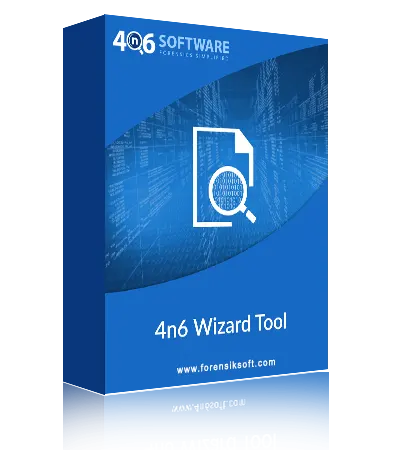"I'd like to thank the 4n6 team for developing such a fantastic Hex File Editor. I was able to manuplate my Binary files in bulk using this app without spending any money."
Free Software
4n6 Hex Editor
![]() (Average Rating 4.5 Based on 669 Reviews)
(Average Rating 4.5 Based on 669 Reviews)
Robust Hex File Editor to Open & View Unlimited Binary files data on Windows.
- Open and analyse Hexadecimal and binary files of any size in easy steps.
- Free of Cost - Hex File Editor is completely freeware software for Windows users.
- Supports to cut, edit, and paste computer files without facing any hassle.
- Select and paste bulk data to quickly manuplate Hex and Binary files
- Open and edit huge Hex and Binary files with basic file editing feature.
- Hex Editor allows you to inspect the file's bytes and diagnose problems.
- Most useful for forensic investigators to thoroughly examine computer files.
- Use this free Hex Editor Software to examine the Bit values of selected files.
- Supports Windows 11, Windows 10, Windows 8.1, Windows 8, and Previous Editions.
- No need to install supportive application to view and edit Hexadecimal files.
Download Now
100% Safe & Secure